CLEARBIT CONNECT TOOL
There’s a new way to target and convert
As Clearbit Connect states “Find any email in under 5 seconds” — It indeed is a boon for the marketers of all sorts who were desperate for the mail ids of their potential clients. If you belong to the marketing or advertising industry then you must have found yourself wishing to have the email ids of the people whom you would market your product to. A simple list which makes your pitching or marketing tasks a little less hectic and rough.
We understand the hassle of sending crawlers across the internet that would take ample of time to extract mails. We have been there and we know the struggle! We too had hoped to get a whole list of employees at different designations at different companies. Finally, the technology has listened to the cries of marketers and has presented us with this great tool that eases out the whole process of churning out email ids.
The brand new Clearbit Connect extension of Google Chrome makes it easy to get in touch with anyone right from your own inbox — Yes, it is as simple as that!
Read on and learn more about this awesome extension on chrome.
Step 1
Go to the official website of Clearbit Connect and install the extension to your Google Chrome. All you have to do is to click on Install Chrome Extension icon. Once the pop alert opens up as shown in the screenshot given below, click on the Add Extension button.
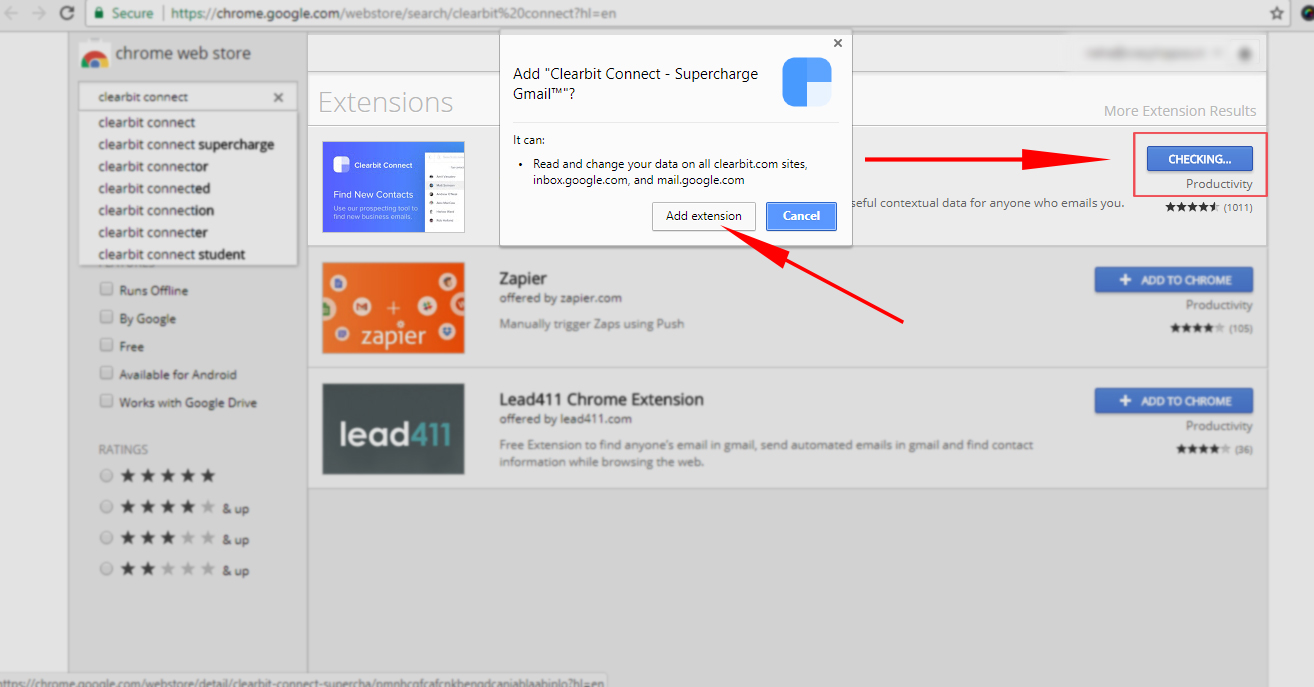
Step 2
Within a few seconds it will get installed and your gmail inbox page will automatically Refresh. Let the Gmail work for a couple of seconds.

Step 3
It will ask you which version you need. You can either choose the free version in the beginning or if you have some serious needs which needs to be dealt immediate, you can go for the premium package.

Step 4
Once it is installed you would be able to see the extension on the top right corner of your gmail inbox. Since it is an extension, it is available right in front of you for occasional searches.

Step 5
Now, let’s get to the business. Click on the extension and search the domain name for which you want to extract your emails for. It also lists the last organisations you have previously searched for.

Once you enter the organization’s’ name, it will show you a list of the email ids of the employees of that company. Easy Peasy!
There’s more to it. If someones sends you an email, you can have a view on the compiled personal information and online links associated with the sender. It not just helps you find people but also gives you the info about the people who have sent you an email.
It is time to work smartly. There is no reason to stay aloof to this awesome technological hack. Make your chrome smart by this smart extension and get started. We hope this article was of some help to you. Share it with your friends and colleagues. Check out our other blogs on website security management and more. We will be back with more updates, until then–Stay Crazily Creative!




